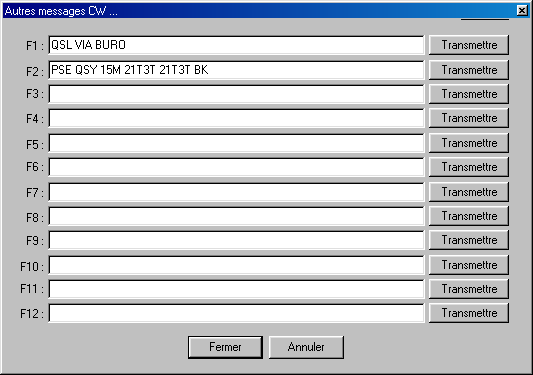
Presents the additional CW messages parametering and sending dialog :
This 12 additional CW messages set can be useful if you need more possibilities than the standard messages. They should normally be used for occasional messages (such as the QSL manager for example).
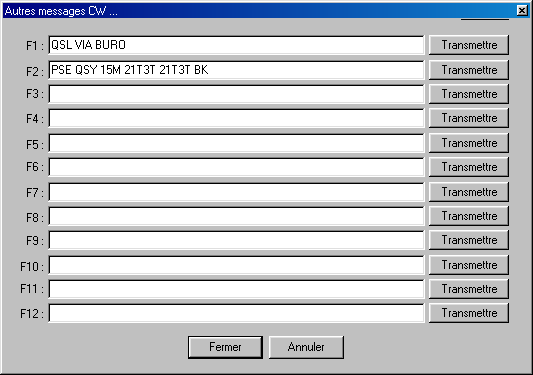
Additional CW messages parametering
To send one of these messages, enter this dialog from its menu (or its shortcut Alt - C), then click on the Send button or on the associated function key.
Unlike the standard messages, you cannot use variables in these additionnal messages.
Last update : 2004 june 04