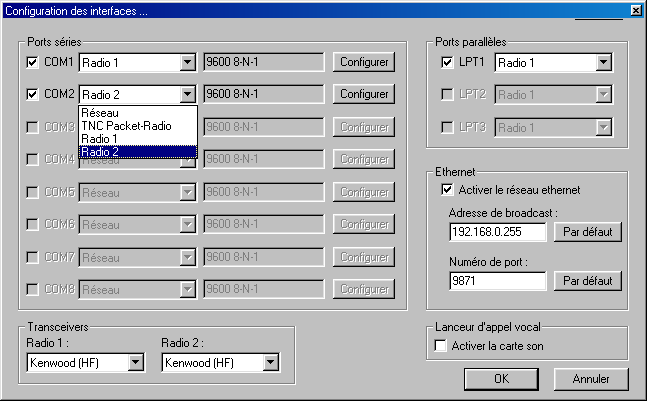
All the interfaces you wish to use with Win-Test can be parametered by using this dialog box.
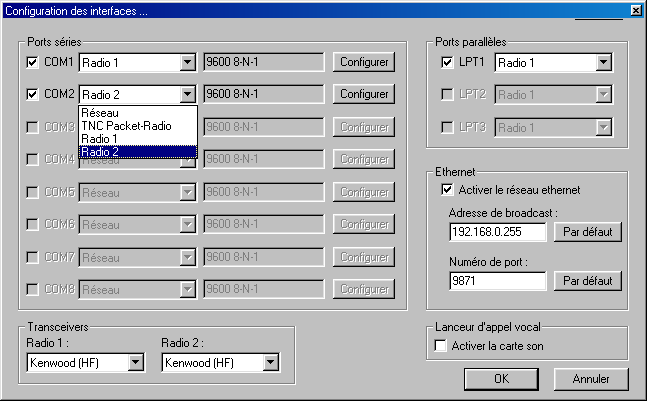
Interfaces configuration
The serial ports can be used for the network (with crossed cables), for a connection to a packet radio controller, or for a RS232 radio interface. In that last case, you must specify what transceiver you are using. You also need to verify the port configuration :
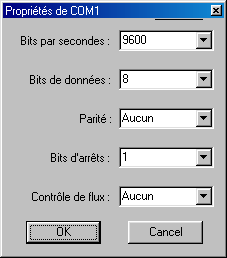
Serial ports configuration
The parallel ports can only be used to interface the CW output from Win-Test via a classical interface. You just need to specify, in the dialog box, which radio is connected to the parallel port. More, the delay between the PTT command and the effective CW transmission is adjustable between 0 (QSK) to 1000 ms.
The Ethernet interface is used by the Win-Test's local area network, in a multi-operating environment. If needed, you can change the broadcast address and the port number used. If you ignore the meaning of these terms, note that there should normally be no need to modify the default values given by Win-Test.
At last, if your computer has an embedded sound card, you can select and use it as a digital voice keyer by checking the appropriate box.
If you want to use a third-party software to record or modify voice messages, be sure to use the following file format : WAV, PCM, 8000 Hz sampling frequency, 1 channel (mono) and 16 bits per sample.
Last update : 2004 may 31