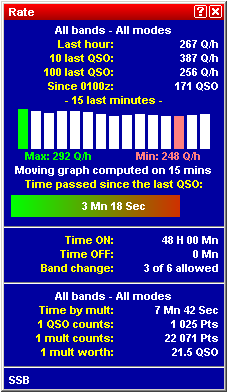
Opens (or closes) the rate window.
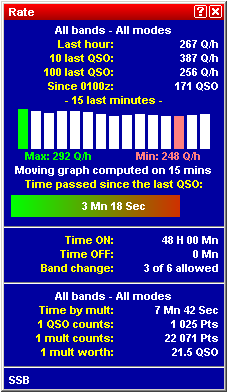
Rate window
This window is divided in 4 parts :
The upper part displays the rate of the last hour, of the last 10 QSO, of the last 100 QSO, and the number of QSO since the round hour. More, it also displays a moving graph of the rate, computed on the last minutes before the current QSO.
The graph is calculated on the last 15 minutes. Each bar, thus representing one minute on the air, calculates the moving average rate on the last X minutes, this time being selectable between 5 to 30 minutes. A short period will be selected for a contest with high rates (international HF, such as CQWW or WPX), and a longer one for a contest with slower rates (such as a national HF, or a VHF one).
Finally a bargraph displays the time passed since the last QSO. The colour vary from green to red when the alarm threshold approaches.
The second part displays activity TIME ON, TIME OFF, and for some contests like ARRLDX the number of band changes used vs allowed.
The third part gives general informations about the rate of the contest.
The lower part indicates the current mode and, in CW, the current speed, as well as the activation (or nor) of the automatic CQ repeat mode.
Last update : 2005 July 21