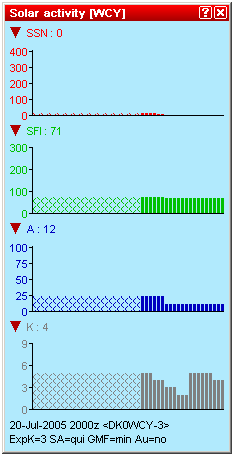
Opens (or closes) the Solar activity window.
This window displays the solar activity data issued from the DX-Cluster.
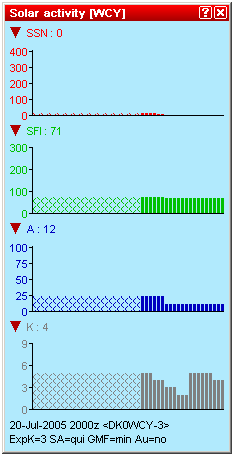
Solar activity window
Hatches replace bars in the graph when data weren't available. The last information issued from the DX-Cluster is displayed in the lower part of the window.
A left click on the red triangle displays or masks the graph. A left click with the shift key pressed displays or masks all graphes in a row.
A detailed information (issued from the DX-Cluster) is displayed when you move the mouse cursor onto the bar-graph.
Last update : 2005 Jul 20