
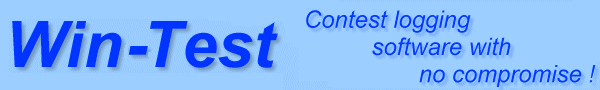
 |
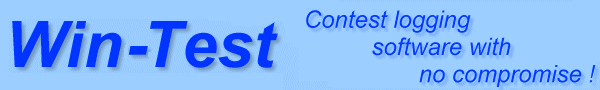 |
|
Register Win-Test Use Win-Test with no limitations To remove time and export files limitations of your installed trial version, you need to download, install and register the registrable version of Win-Test in this section. You will then receive by email the registration key to be entered in your Win-Test registration dialog (Help / Register software... menu). 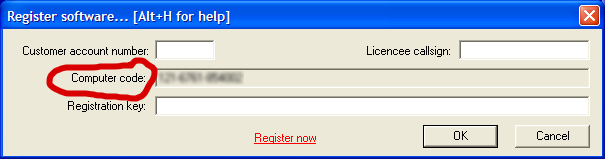 Note : The above screenshot is a sample ! Your own Win-Test computer code you will have to enter below is of course different ! After receiving the payment confirmation, once the registrable version installed and working, to get your registration key, you have to fill the fields below, with your customer account number, your callsign and the Win-Test computer code found in the Win-Test registration dialog (Help / Register software... menu). You must enter below the Win-Test computer code "as is" : Only numbers and dashes, no space. The easiest way is to copy/paste it from Win-Test (use the right-click), to avoid typing errors. You will then receive an email, to the address you gave when ordering, including the registration key (needed in this dialog). |
||||||||||||||||||||||||||||||||||||||||||||||||
|
|||||||||||||||||||||||||||||||||||||||||||||||||